SDXL-Lightning: How to Use It for the Best Details
SDXL-Lightning is a diffusion distillation method that allows the generation of images with an extremely low number of steps. In use, it is similar to LCM or Turbo solutions. It comes as open-source LoRA and full UNet weights. We will take a closer look at the LoRA version, which we can apply at any SDXL model. This article is for advanced users with a knowledge of A1111, Forge, and extensions.
You can test SDXL-Lightning within the SDXL model (for example, Cinematix Lightning), or you may download the LoRAs (the link is provided at the end of the article in the References section) into the "Lora" folder. Then, simply insert the LoRA into a prompt in the usual way.
Usage of LoRAs
SDXL-Lightning comes as 2, 4, and 8 step versions of LoRAs and full models. It is trained at 1024×1024, so it works bes around this resolution. However, you can upscale really fast to a very large image.

In complex scenes, full models perform better than LoRAs with lower steps:
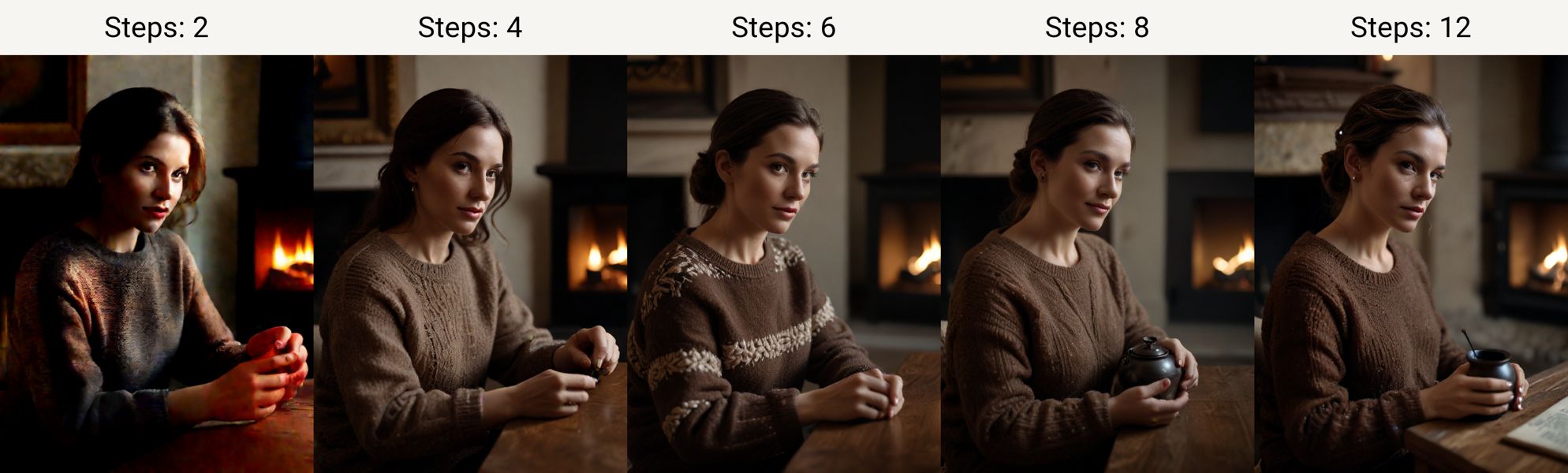
Downsides
It has somewhat limited flexibility due to lower responsiveness to token weights and the need of the lower CFG. (you can fight this issue to some extent with 'Hires fix'). With higher steps and CFG you will her artifacts fast. On the other hand, it performs well even with several LoRAs at once.
Working in 2-passes in Forge
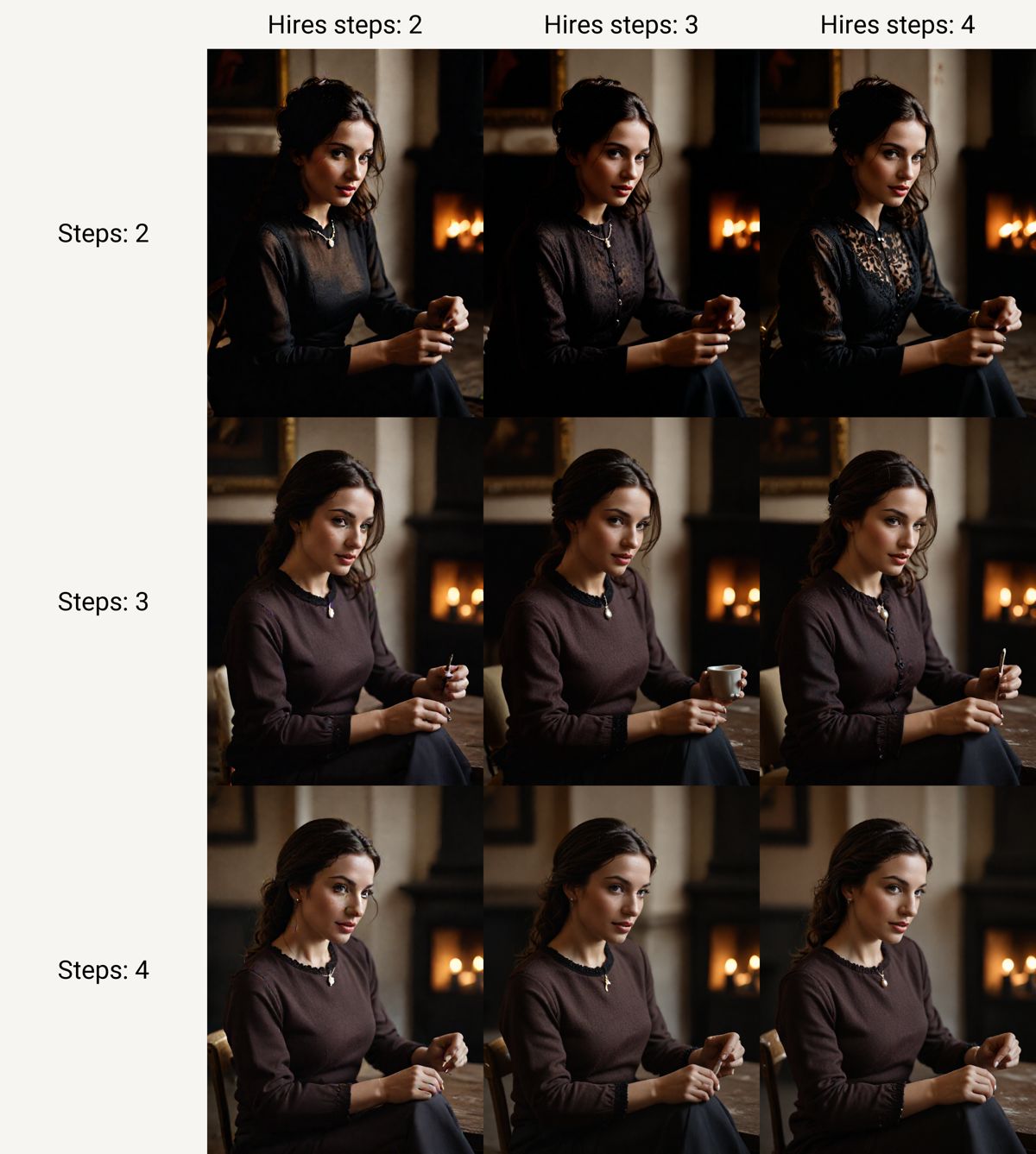
You will leverage the 'low number of steps feature' in the 2-pass workflow. This enables the creation of high-resolution images with excellent details at a rapid pace. As illustrated in the image below, you can control the overall image quality by balancing the number of steps in the 1st and 2nd passes.
- Set your prompt, and keep the number of token low for your first experiments
- Set 'Euler A SGMUniform' or 'LCM' Sampling methods
- Set sampling steps to 6-9
- Check 'Hires fix', set it to 1.5 or 2 upscale, Hires steps 6-9, Denoising strength 0.5-0.7 (you can go much lower for some scenes)
- Set upscaler to "NONE" (you may experiment with Latent, 4x-ClearRealityV1 or other upscaler later)
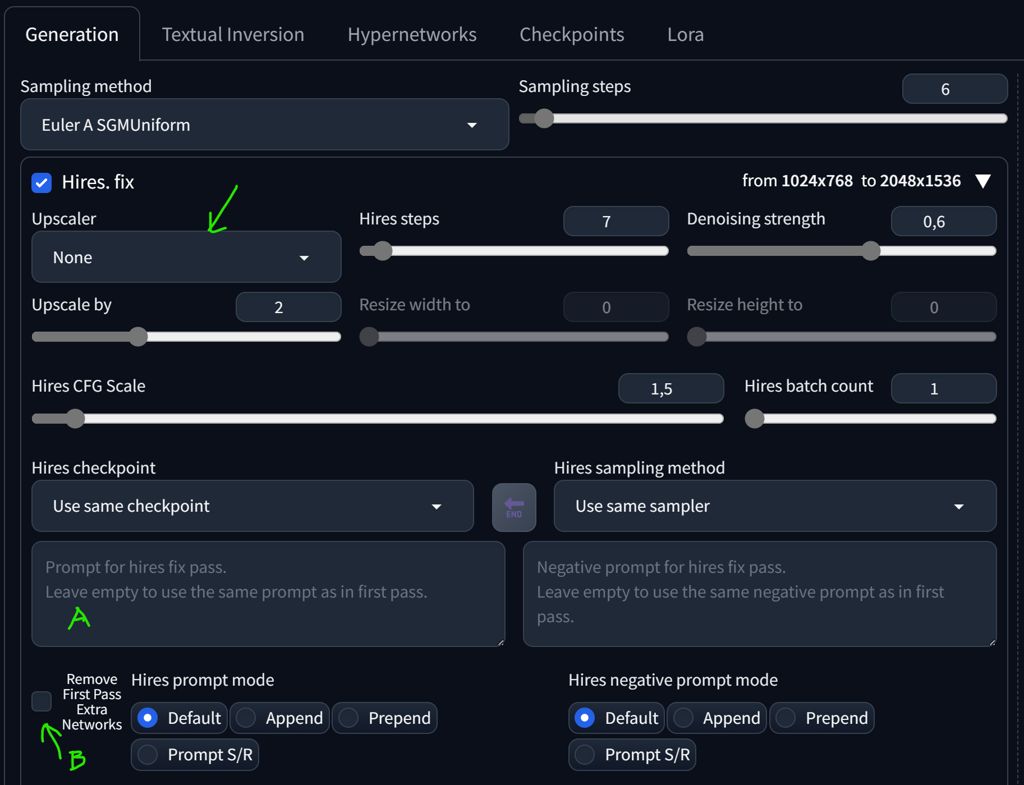
At this point, it is useful to have 'Hires fix tweaks' extension ready. Find it in extensions or install it with this URL https://github.com/w-e-w/sd-webui-hires-fix-tweaks
This will allow you to add additional prompts int 2nd Hires pass (A). You may also move LoRAs into 2nd pass when needed (option B can remove them from the main prompt before Hires fix). You max change the final image a lot with this tool, because with this workflow the image is finished in the 2nd pass during 'Hires fix'.
Conclusion
SDXL-Lightning introduces another option to your Stable Diffusion workflow, particularly because of its capability for very fast sketching in the first pass, and lightning-fast upscaling in txt2img and img2img. You may achieve similar results as with LCM models, with a similar limitations, but SDXL-Lightmimg shines when using upscaling modes. When you adjust to different tools and workflows, the results are remarkable.
References
- Model card https://huggingface.co/ByteDance/SDXL-Lightning
- Download Files https://huggingface.co/ByteDance/SDXL-Lightning/tree/main
- SDXL-Lightning: Progressive Adversarial Diffusion Distillation https://arxiv.org/abs/2402.13929