Sigma and Eta Noise: Image Variations in Latent Space and Fast Detail Effects

There are diverse strategies to make variations on output in stable diffusion. In A1111 we can check "Extra" and select "Variation seed" and "Variation strength" and experiment with "width" and "height" when creating variations. Also using different samplers in img2img to create similar but variated outputs can be a streamlined approach. Today we will check out quite an unusual but quick and effective technique to deploy when rendering txt2img images.
First we will make some adjustments to A1111 user interface. Open Settings/User interface and search for Quicksettings list. Add s_noise (for sigma noise), eta_noise_seed_delta, and eta_ancestral (for DDIM sampler add also eta_ddim). Apply settings and reload UI.
Now you will have more options in the user interface:

Sigma Noise: Detailing and DOF Effects
This one offers the most fun of the three tricks. You can emulate the photographic "depth of field effect" in latent space and adjust details with this slider. This feature is very powerful when using intricate prompts and LoRAs.

When the effect is used correctly and the subject reasonably supports it, you can effectively control attention in the image composition. With low values of sigma you can stylize the image, resembling vintage photo retouching.
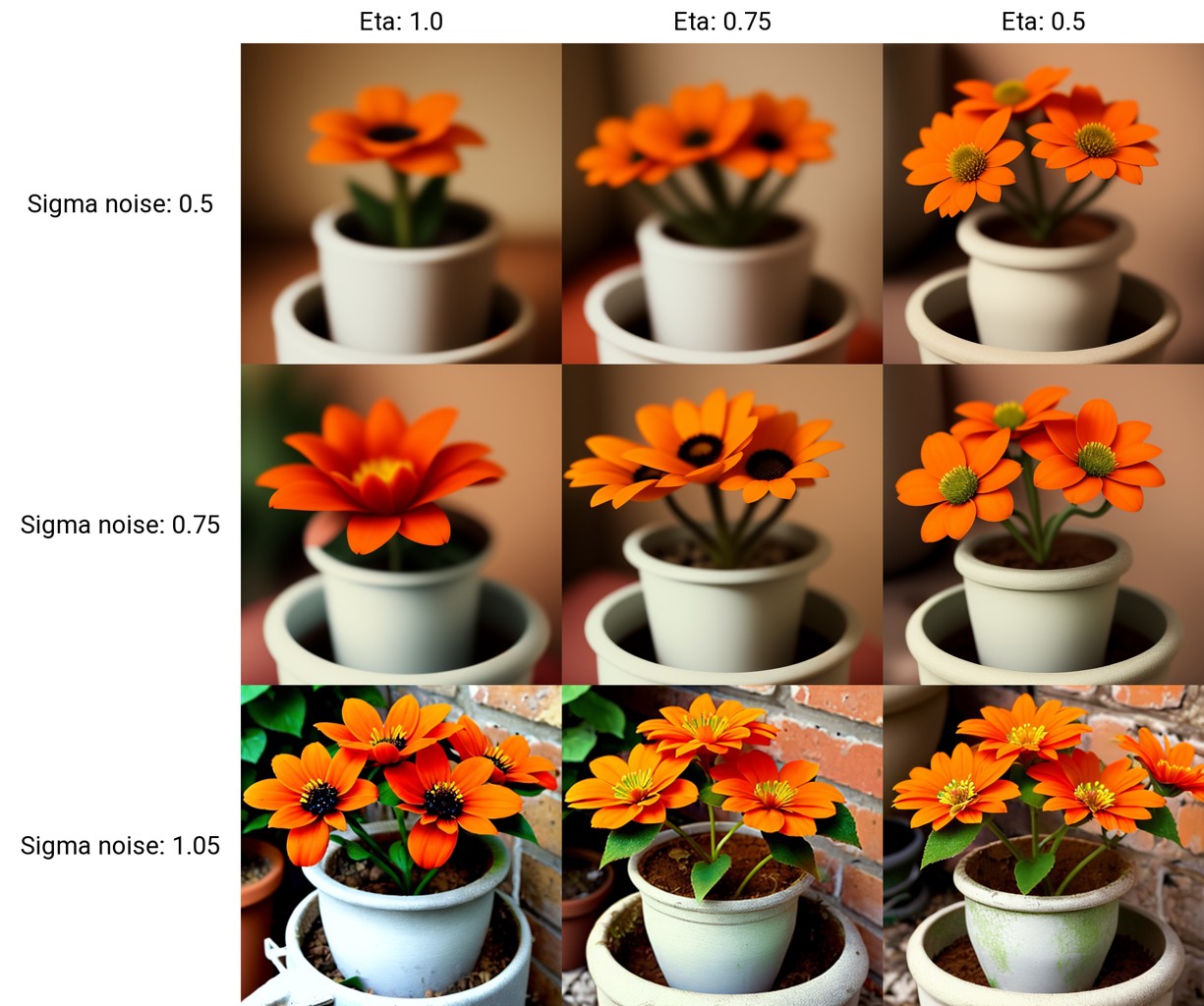
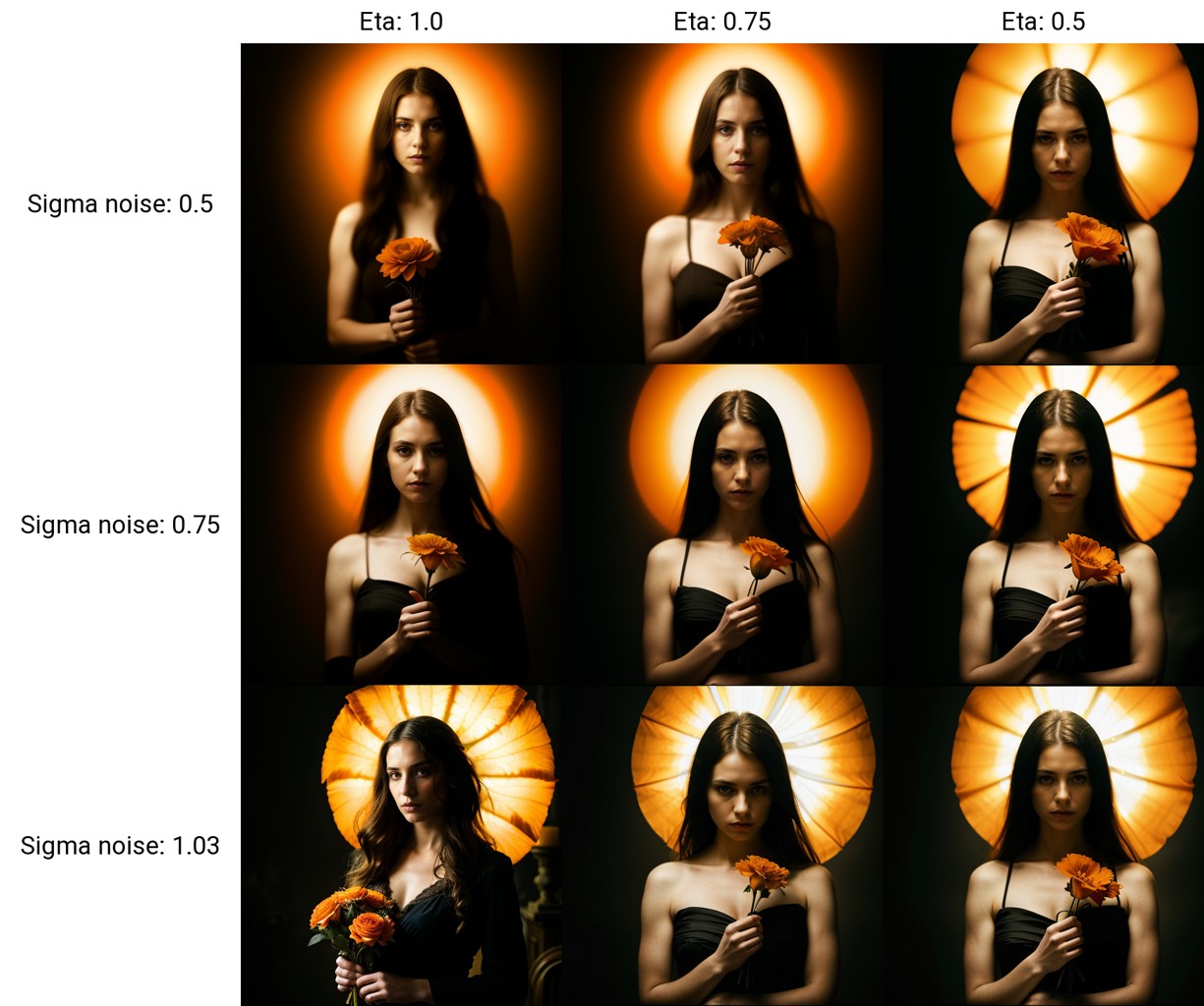
To add details, set the slider slightly over the value of 1. The effect works for these samplers (I have removed the ones with none or undesirable effects):
- DPM++ SDE Karras
- DPM++ 2M SDE Exponential
- DPM++ 2M SDE Karras
- DPM2 a
- DPM++ 2S a
- DPM++ SDE
- DPM++ 2M SDE
- DPM++ 3M SDE
- DPM++ 3M SDE Karras
- DPM++ 3M SDE Exponential
- DPM++ 2S a Karras
Note: Sigma settings do not save into file metadata.

Eta for K-diffusion Samplers and DDIM
By changing eta you can quickly create variation of a subject.
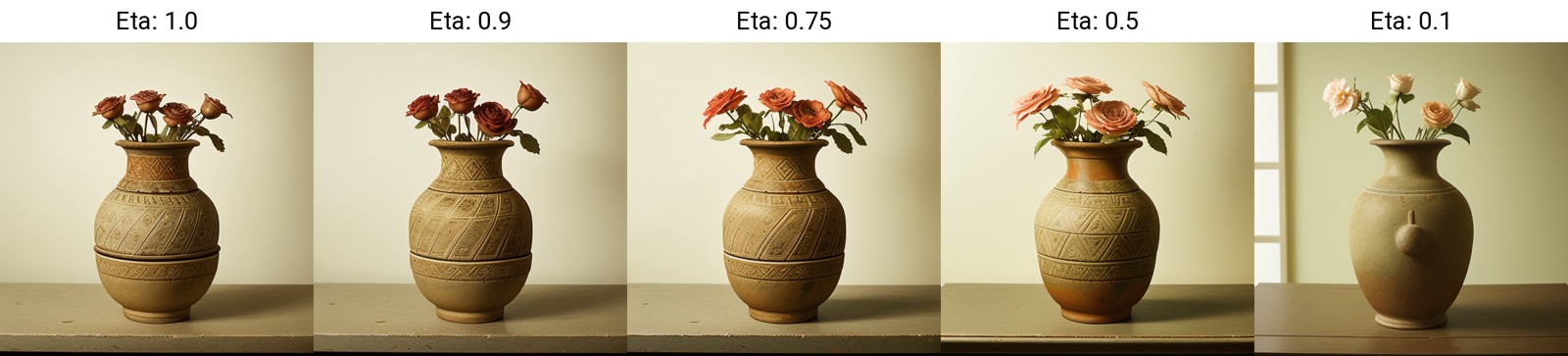
Eta Noise Seed Delta
Similar effect as eta, you are adjusting seed offset for consistent outputs and image comparisons, without the need to change the main seed. Often you may see this value set to 31337 (if it is to emulate novelai generations or a meta joke is debatable). You may experiment with different values, which will be saved to image metadata.

Conclusion
By adjusting decoder parameters you can effectively control the image output and create fast variations without directly changing the prompt or seed. This can be useful for stylized images or enhanced storytelling. For more tips on A1111 setup check this article, or the series of articles on Stable Diffusion on this website.

